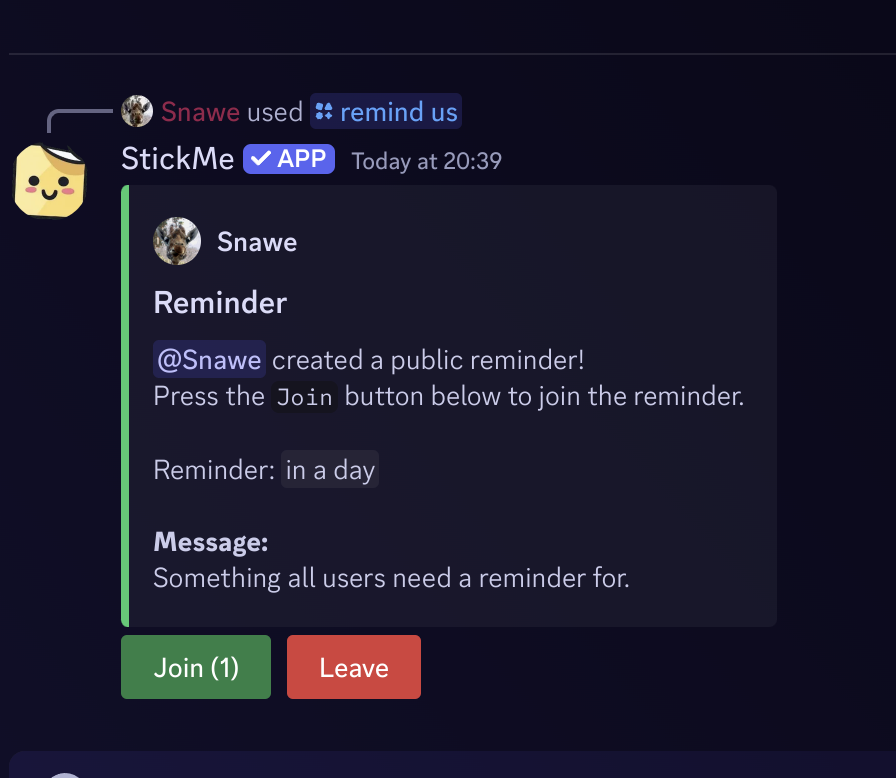Active Sticky Notes
2112
Polls Created
1551
Reminders Created
1947
Server Count
3597
Shard Count
6
How It Works
How It Works
Create A Message
First create a message in the Discord channel where you want the sticky message to be.
You can also use our embedded creator to create a nicely styled message.
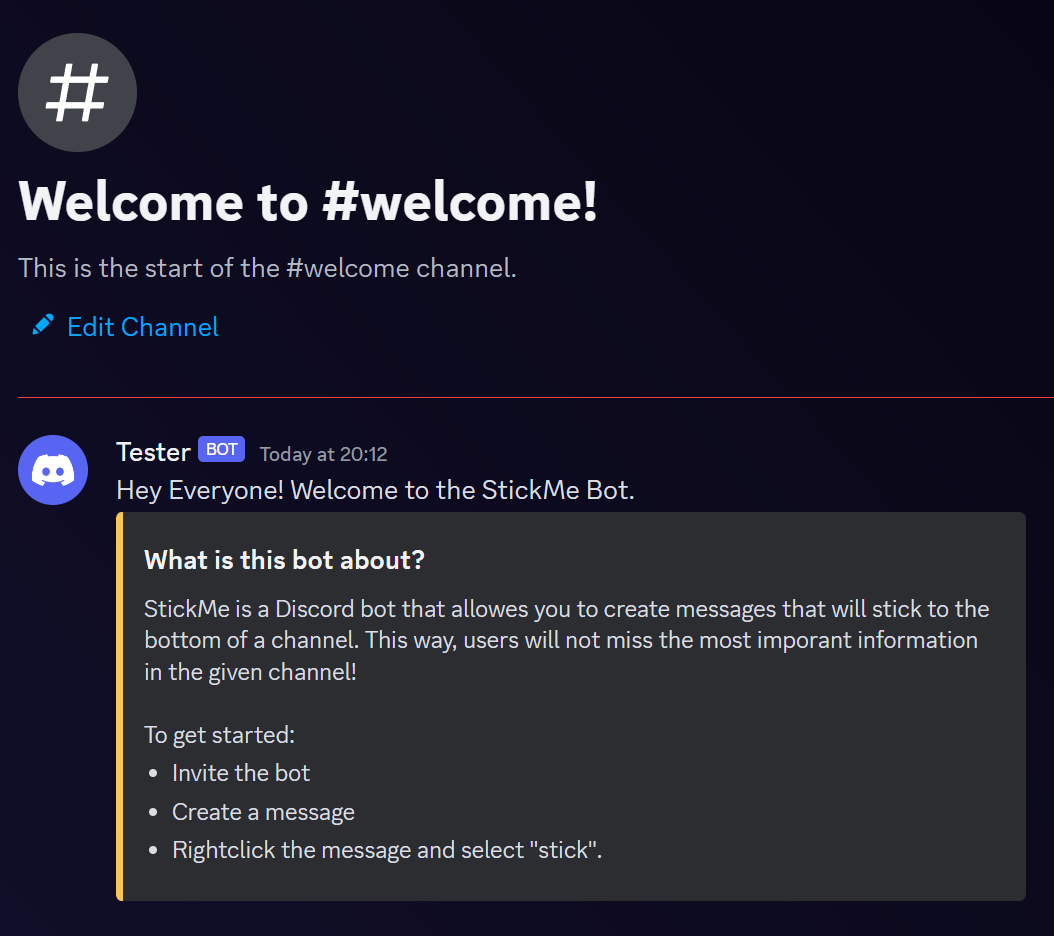
Make It Stick
Right click the message and select "stick" to make it stick to the bottom of the chat.
Want to customize it? Check out the documentation!
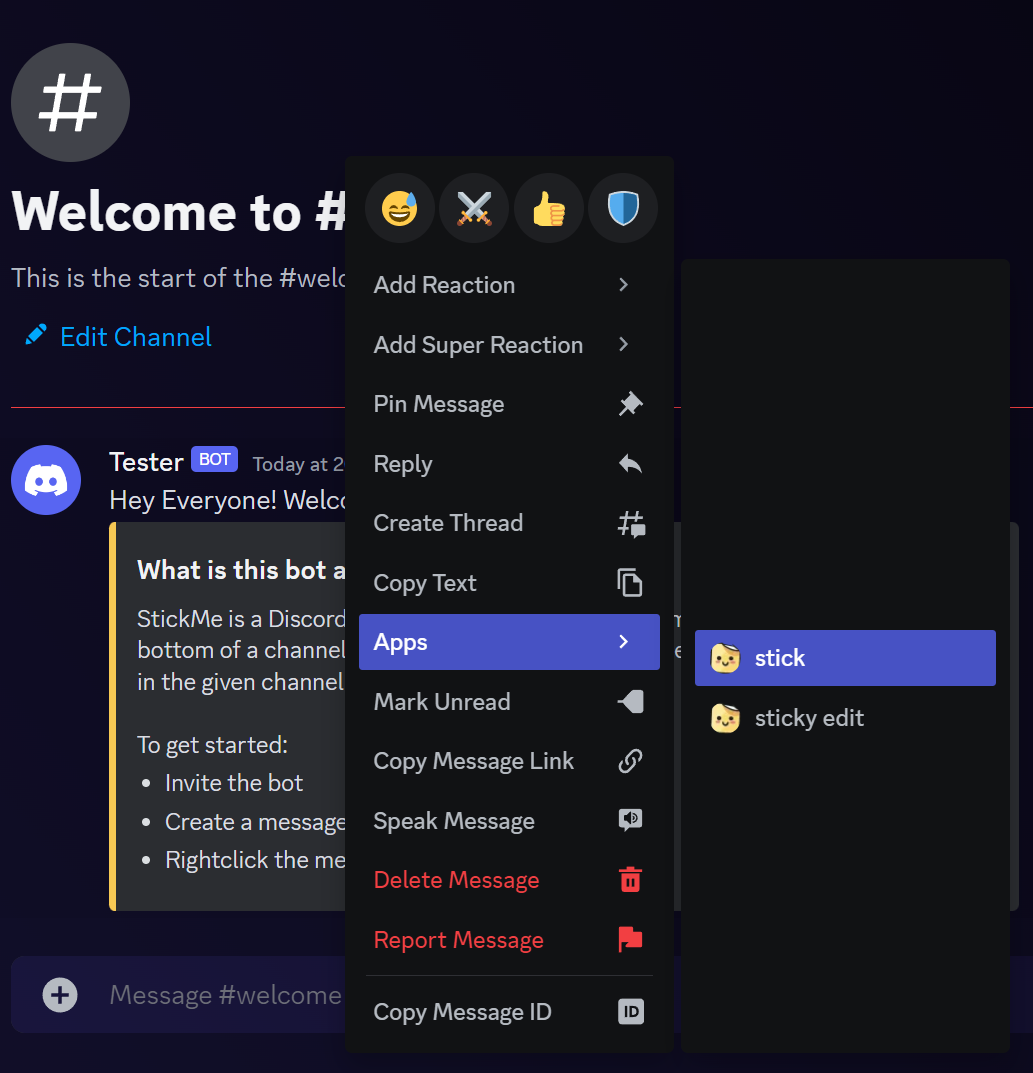
Try It Out
Send a message to the channel. The bot should recreate the message at the bottom of the chat.
The message isn't recreated? Have a look at our checklist!
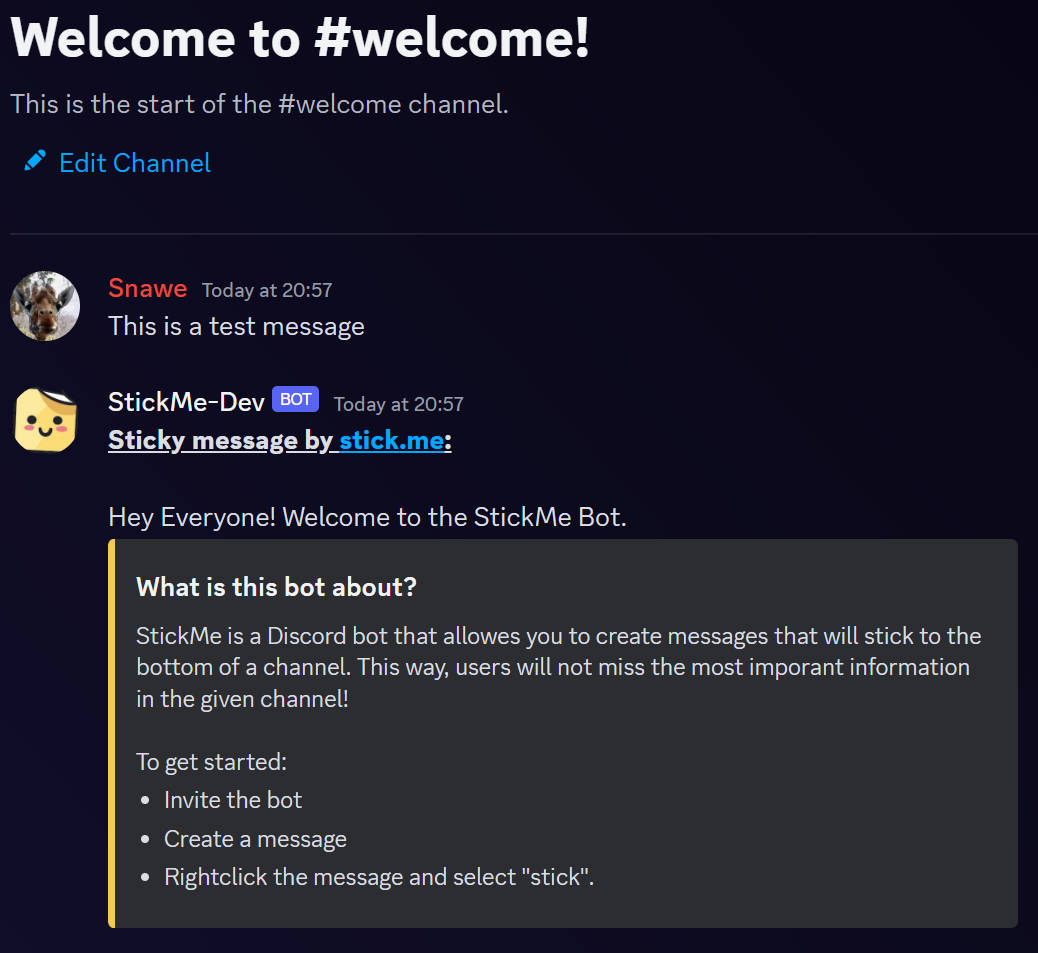
Features
Features
(Sticky) Polls
Tired of having your polls lost in the chat history?
Create sticky polls which, like normal sticky messages, will stick to the bottom of the chat.
Sticky polls will automatically unstick them self once they are closed.
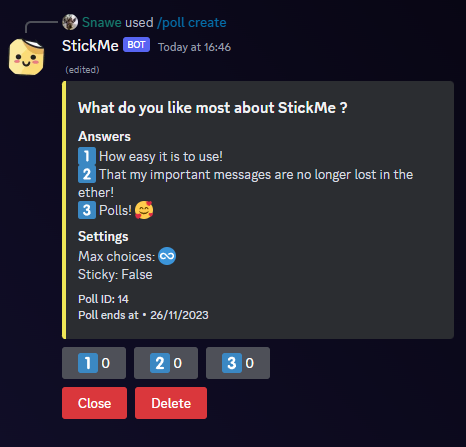
Private Reminders
In the need to quickly set a reminder for yourself?
StickMe has 2 options to create a private reminder.
- Via the /remind me command
- Via the Remind Me App command
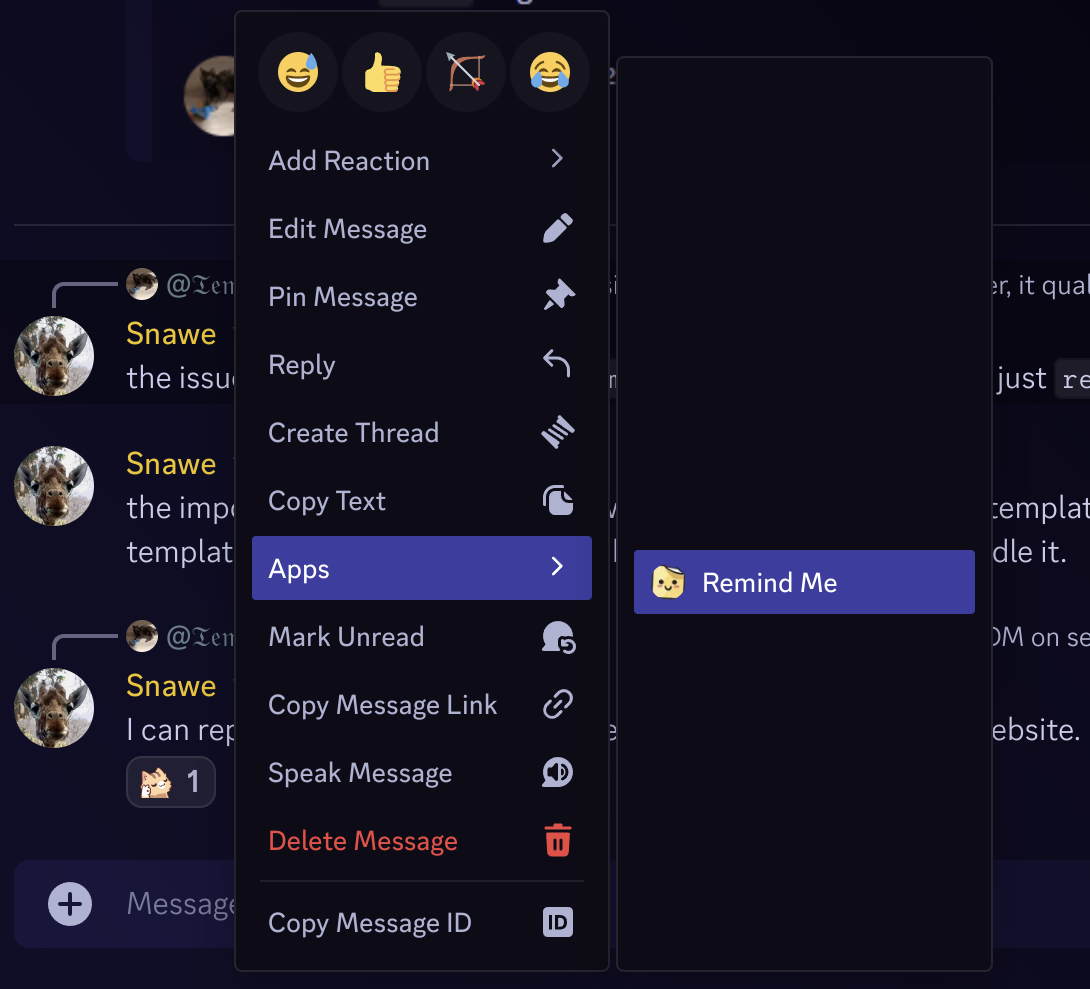
Public Reminders
Do you need a public reminder for everyone?
With StickMe you can create a public reminder via the /remind us command.
Once created, everyone will be able to join the reminder via Discord buttons.
The reminder will automatically send a direct message to everyone who joined the reminder.